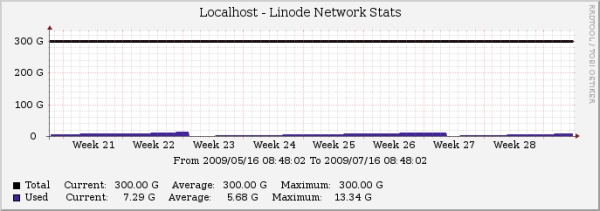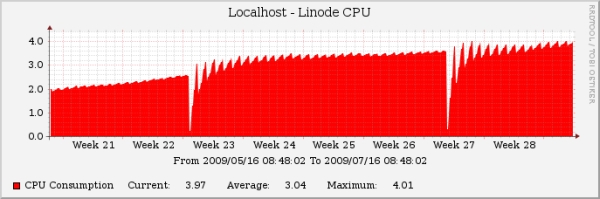Linode provides a convenient XML data feed that provides information about your CPU usage and Network Usage. The graph for the CPU Usage seems a little useless, but I have included it here as the XML feed provides the data.
You will need your linode account number to use the graphs, you can find this number by looking at the graphs provided to you in your Linode account management interface. The title of the graph will be “http://www.linode.com/ – yourhostname (linode12345) – CPU – …….”. You will need the text from inside the ( ) for your username ie linode12345.
To install just copy the linode.pl file into the scripts directory of your Cacti installation. This script was taken from http://www.linode.com/forums/viewtopic.php?t=776 and modified for use with cacti.
Then just import the cacti host template file into Cacti. You should then be able to add the graphs to your relevant host.
Requirements:
- Cacti 0.8.7d
- Perl XML::LibXML
- Perl LWP::UserAgent
- Perl IO::File
Download